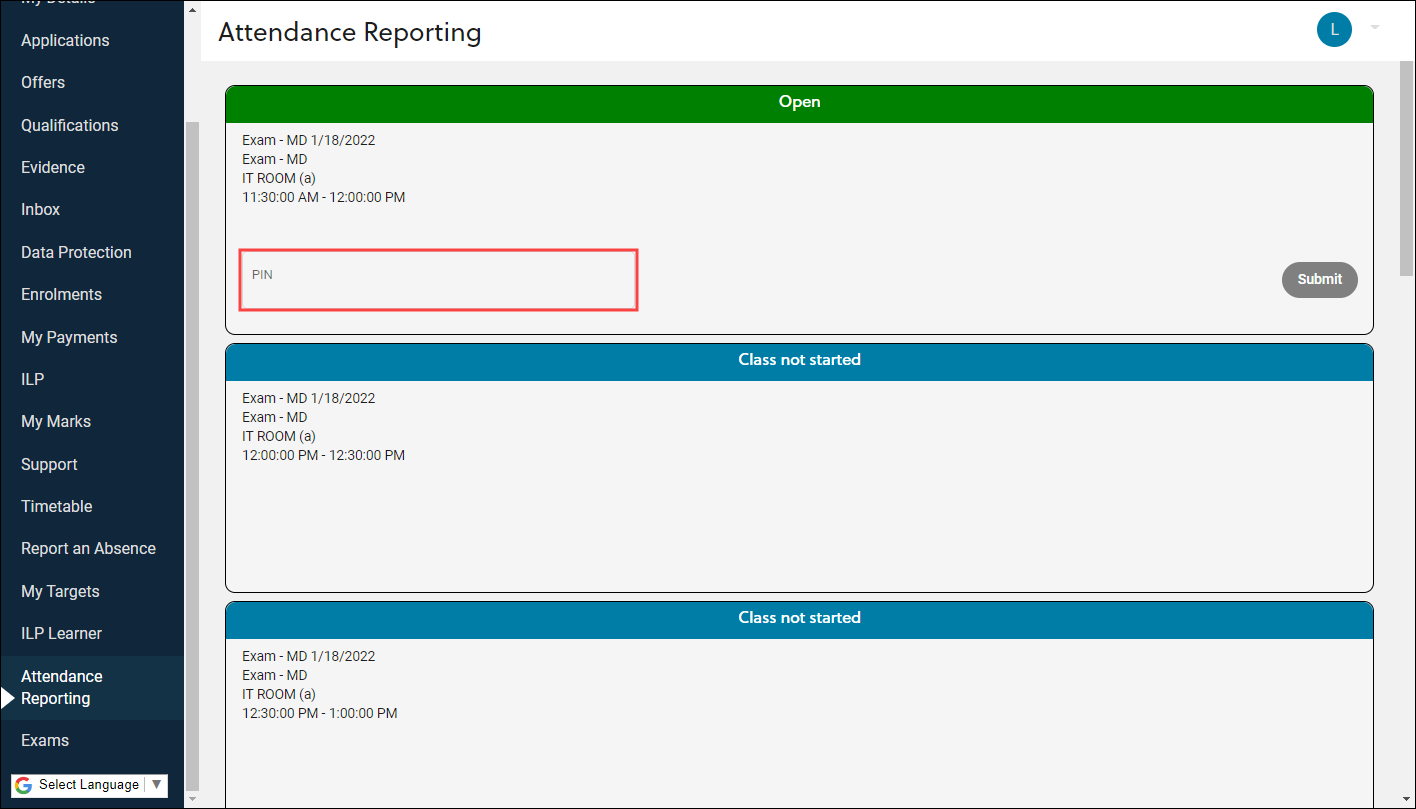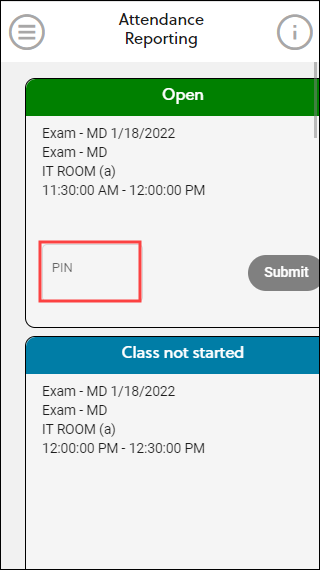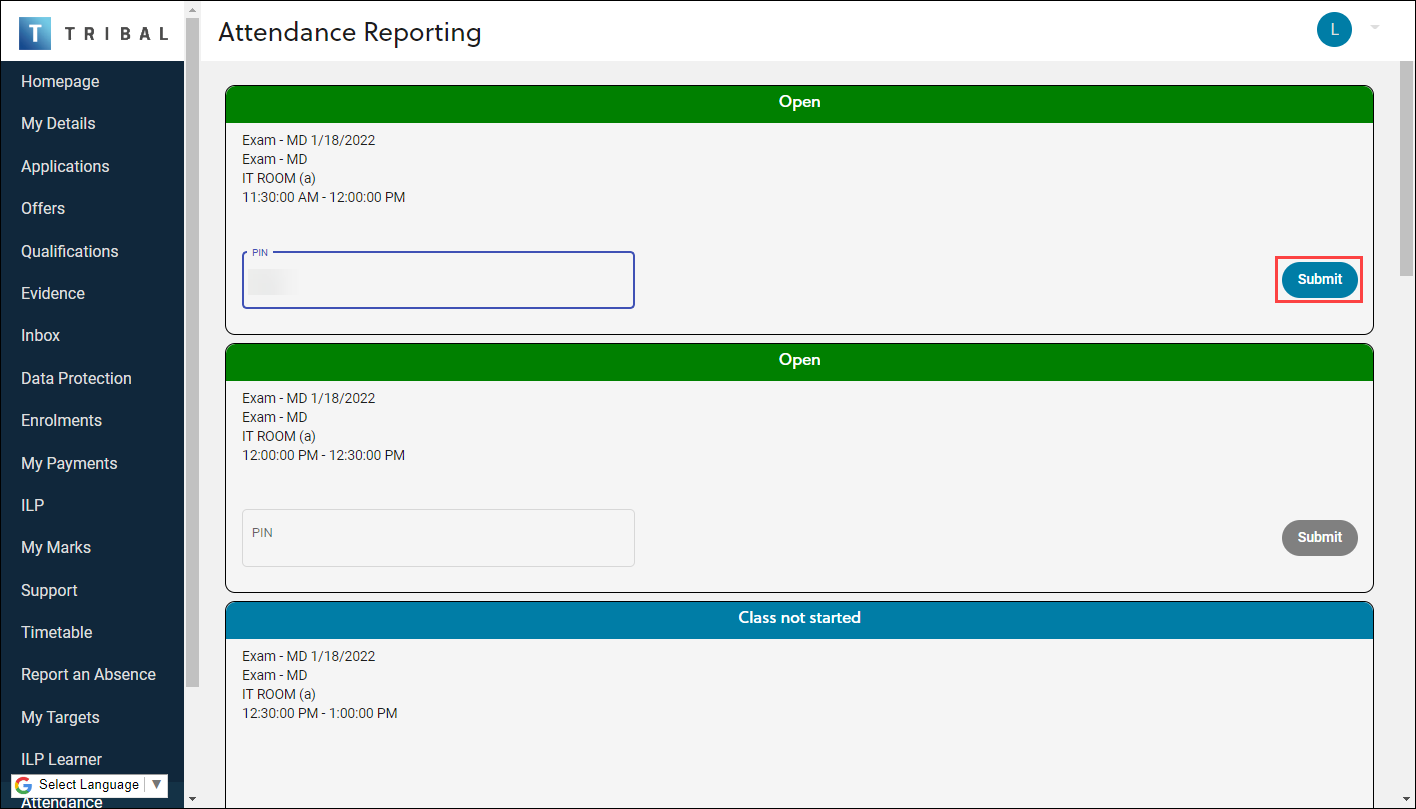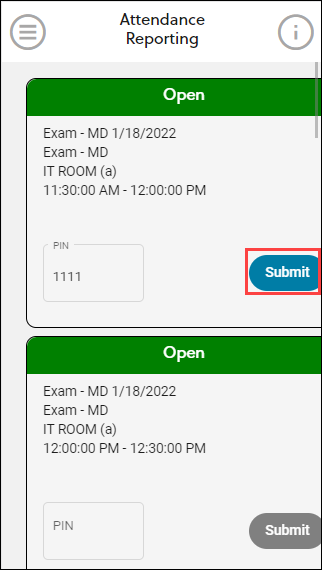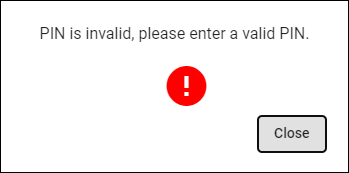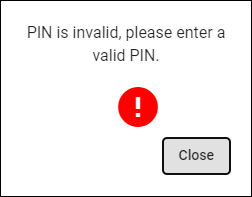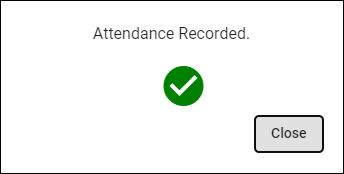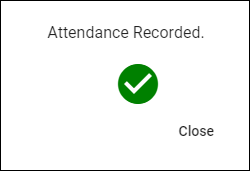You can enter a PIN to confirm your attendance of an event on the Attendance Reporting screen.
To confirm your attendance:
-
Click the Attendance Reporting option in the navigation pane.
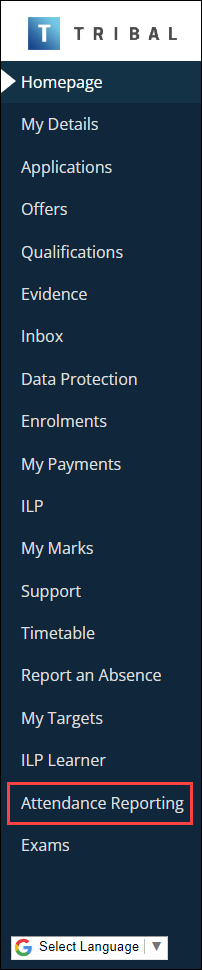
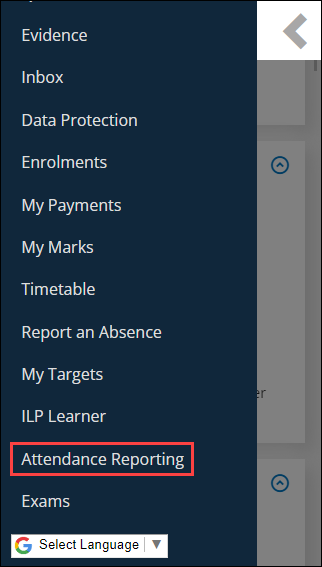
The Attendance Reporting screen is displayed.